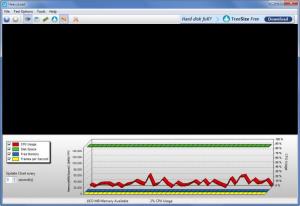HeavyLoad
3.5
Size: 0 Bytes
Downloads: 3844
Platform: Windows (All Versions)
Think your PC will work reliably even when it is under heavy load? If you don’t know the answer to that question, go get HeavyLoad, a free stress tool offered by JAM Software. With this tool you can run multiple tests and see how your PC responds when it is under stress.
The HeavyLoad installer is close to 5MB in size. Run this installer once you have it on your PC and you will be presented with a setup wizard that will guide you through the installation process. It is worth mentioning that this wizard presents you with an option to install HeavyLoad as a portable application. This means you can install HeavyLoad on a USB stick for example and take it with you wherever you need to go.
HeavyLoad’s interface is made up of two panels. The dark panel at the top will display a floating cube when you launch a test. The panel at the bottom displays a handful of info: CPU usage, disk usage, free memory, frames per second, test runtime. Above these two panels there’s a File Menu and a toolbar with buttons for the following functions: start test, stop test, open the Options menu, and buttons for all five tests HeavyLoad puts at your disposal.
The five tests that HeavyLoad presents to you are:
Stress CPU – your processor is used at full capacity.
Write Temp File – a test file is written to your hard disk at variable speed.
Allocate Memory – tests to see what happens when your PC doesn’t have a lot of memory to work with.
Start TreeSize – puts your hard disk to the test by simulating multiple hits on files and folders.
Stress GPU – puts your graphics processor to the test.
You can run just one test, all tests at once, or you can pick and choose which tests you want to use.
As mentioned above, HeavyLoad is freeware.
There’s much to like about HeavyLoad: it’s free, it is portable, it is easy to use, it puts five tests at your disposal, and it allows you to pick and choose which ones you want to use.
Pros
You can install HeavyLoad on a portable storage device. You will quickly figure out the interface. There are five tests to choose from. Pick and choose which tests you want to run. HeavyLoad is freeware.
Cons
None that I could think of.
HeavyLoad
3.5
Download
HeavyLoad Awards

HeavyLoad Editor’s Review Rating
HeavyLoad has been reviewed by George Norman on 28 Oct 2013. Based on the user interface, features and complexity, Findmysoft has rated HeavyLoad 5 out of 5 stars, naming it Essential